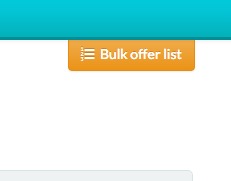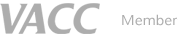How To Buy
Registration and login
Our stock is available to licensed Dealers only.Registration is required to view prices, vehicle details and make enquiries.
To register simply
- Go to the current stock page.
- In the login section, simply click the 'register' button and complete the form.
- We will process your registration and provide login details as soon as possible.
- One you have received your login you will be able to login via the current stock page to view prices, more details and make enquiries on the vehicles.
Buying online & making an offer
If you buy now or make an offer, we will receive a notification immediately and if acceptable, you will be notified promptly that you own the vehicle or vehicles.
It is important that you understand this is NOT a tender.
Making one offer on multiple vehicles
It is easy to make one offer for multiple vehicles.
- When you have found a vehicle you wish to add to your list, click on the vehicle to go to the vehicle details page.
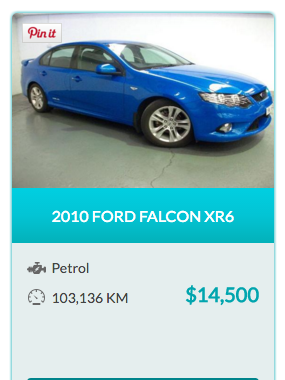
- Find the 'Make an offer' tab under the vehicle photos and click on it.

- Instead of completing the form, simply click the 'add to my bulk offer list'.
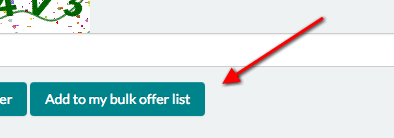
- The vehicle will be added to a bulk offer list which you may complete at any time.
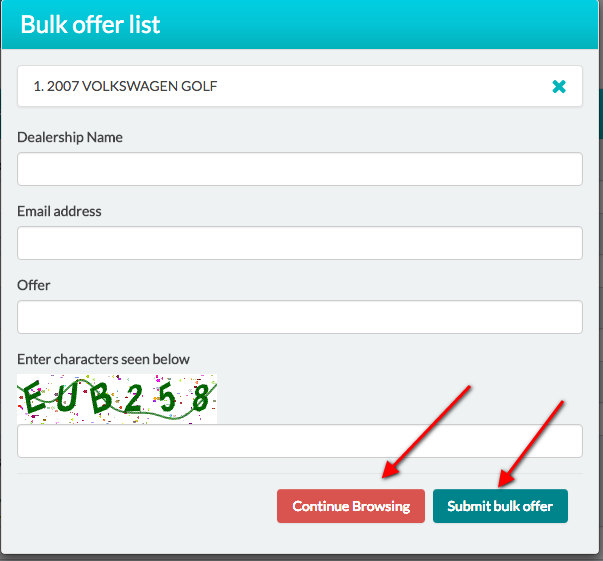
- To view vehicles in the list, or finalise the offer, simply click on the bulk offer list button located on the right hand side of your stock screen. You will be taken to the offer window where current vehicles are shown and the offer form.